Categories : Git
Github 레포 업로드
1. Github에 NEW 리포지토리 git repo url 확인
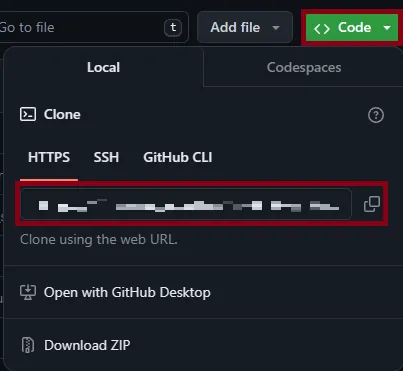
git repo url copy
2. Git Bash로 업로드할 폴더 설정
폴더에서 마우스 우측 -> ‘Open Git Bash here’
3. Git Bash 명령어 하나씩 수행
git init
git branch -m main
git remote add origin "git ropo url"
git add .
git commit -m "commit 내용"
git push -u origin main
다른 오류 없이 편하게 업로드 가능
